 |
 资源下载页
资源下载页

SQLSysClrTypes.msi是在安装Microsoft Report Viewer 2012 Runtime需要的组件,rdlc可编辑需要安装这个microsoft system clr types for sql server 2012/2014,也是在安装ReportViewer2015在安装ReportViewer 11时,若提示缺少必备组件,安装它即可。
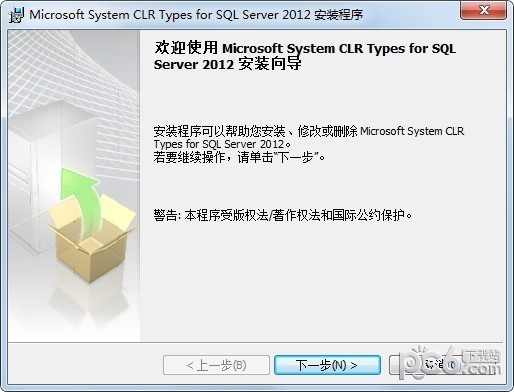
使用方法
warning MSB3162: 所选的“Microsoft Report Viewer 2012 Runtime”项需要“Microsoft.SqlServer.SQLSysClrTypes.11.0”。在“系统必备”对话框中选择缺少的系统必备组件,或者为缺少的系统必备组件创建引导程序包。
发布ReportViewer程序遇到这个问题。
到处查了下,发现解决方法是这样的。
1)打开这个路径下的xml文件:
C:\Program Files (x86)\Microsoft SDKs\Windows\v8.0A\Bootstrapper\Packages\ReportViewer\product.xml
2)修改文件中的以下内容:
<RelatedProducts>
<EitherProducts>
<DependsOnProduct Code="Microsoft.Net.Framework.3.5.SP1" />
<DependsOnProduct Code=".NETFramework,Version=v4.0,Profile=Client" />
<DependsOnProduct Code=".NETFramework,Version=v4.0" />
<DependsOnProduct Code=".NETFramework,Version=v4.5" />
</EitherProducts>
<DependsOnProduct Code="Microsoft.SqlServer.SQLSysClrTypes.11.0.x86" />
<DependsOnProduct Code="Microsoft.SqlServer.SQLSysClrTypes.11.0.x64" />
</RelatedProducts>
 touchwin编辑工具
touchwin编辑工具 融云iossdk
融云iossdk PostgresToDB2(Postgres数据库转db2工
PostgresToDB2(Postgres数据库转db2工 javaee.jar包
javaee.jar包 x-studio
x-studio 雷速授课管理系统
雷速授课管理系统 苹果应用IPA一键签名工具
苹果应用IPA一键签名工具 DuerOS智能硬件开发套件
DuerOS智能硬件开发套件 BeekeeperStudio(数据库管理器)
BeekeeperStudio(数据库管理器) PinegrowWebEditor(web编辑器)
PinegrowWebEditor(web编辑器) FlexPCProgrammer(富士plc编程软件
FlexPCProgrammer(富士plc编程软件 大漠后台测试工具
大漠后台测试工具
?推荐使用第三方专业下载工具下载本站软件,使用 WinRAR v3.10 以上版本解压本站软件。
?如果这个软件总是不能下载的请点击报告错误,谢谢合作!!
?下载本站资源,如果服务器暂不能下载请过一段时间重试!
?如果遇到什么问题,请到本站论坛去咨寻,我们将在那里提供更多 、更好的资源!
?本站提供的一些商业软件是供学习研究之用,如用于商业用途,请购买正版。